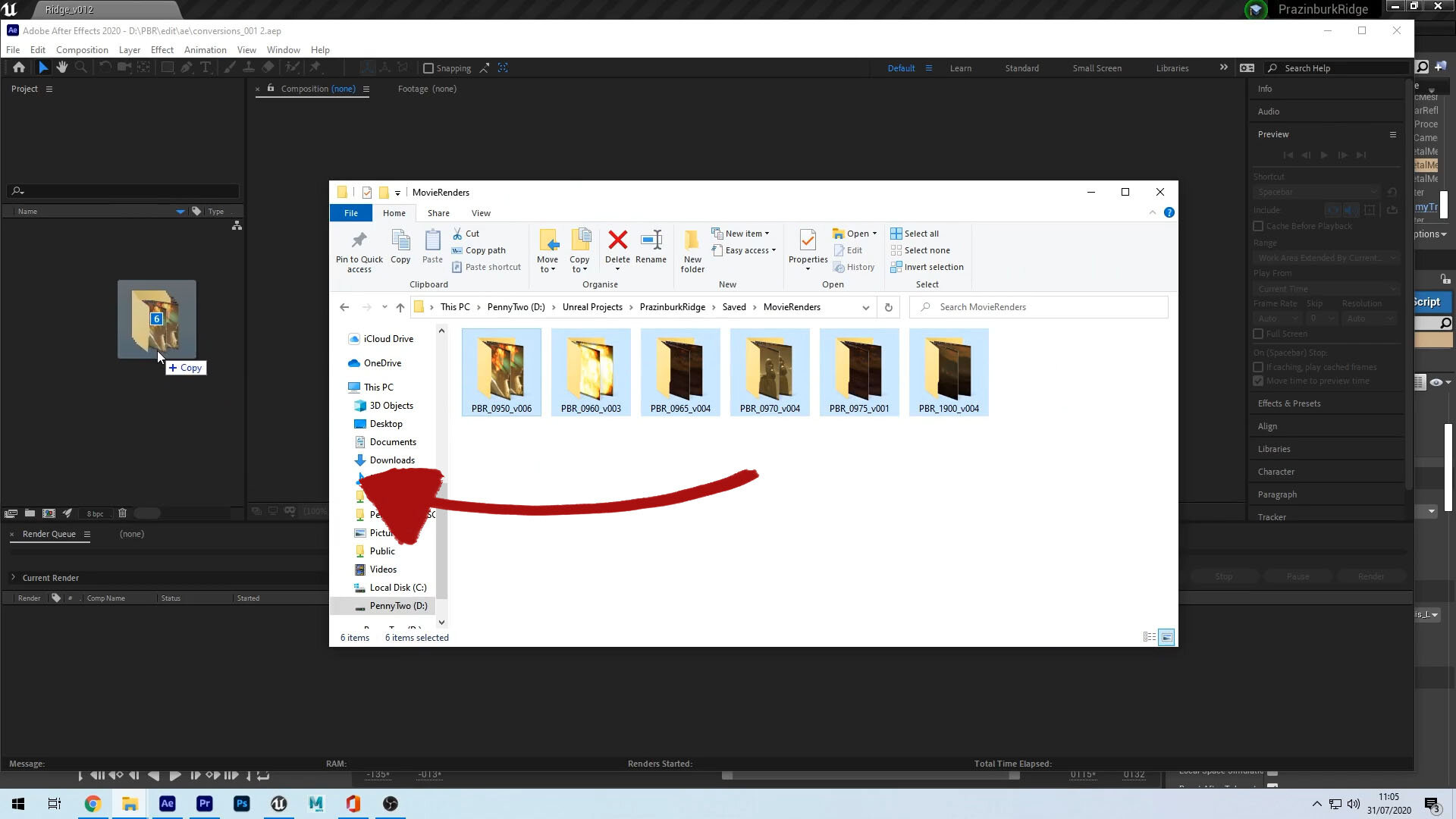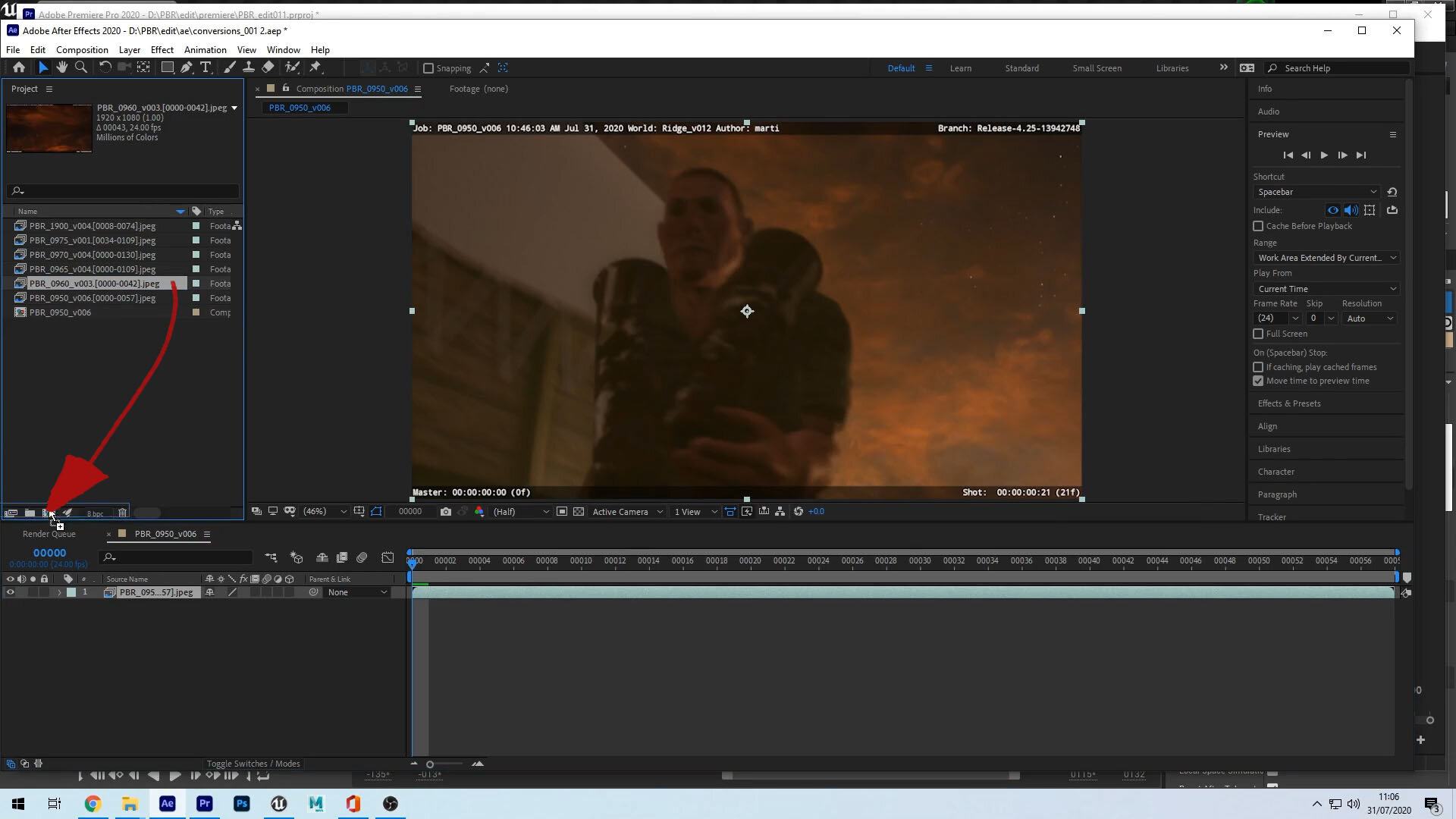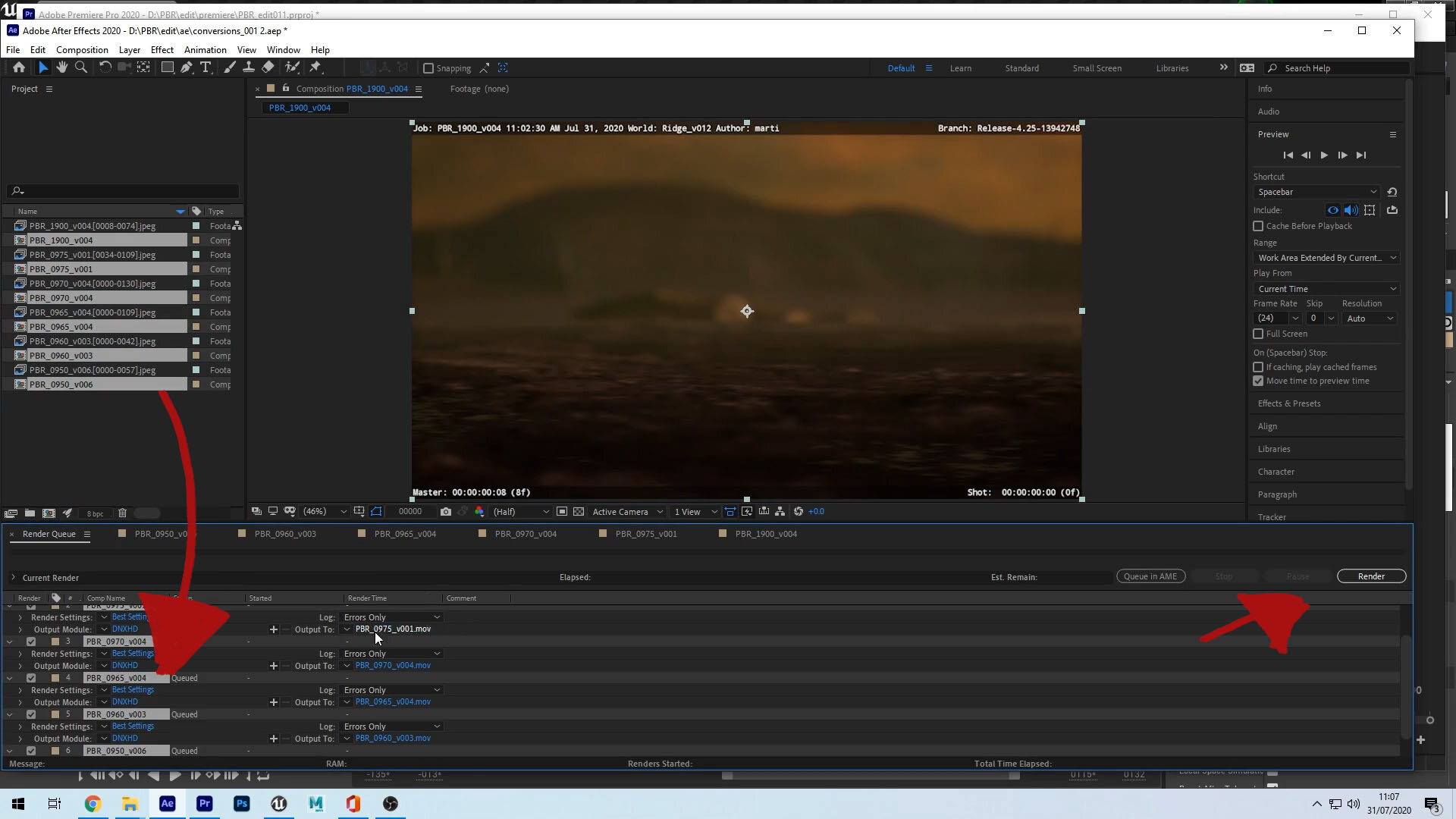Unreal only outputs image sequences, which we don’t really want in previs - it’s too many files. We produce an unbelievable amount of material on a normal production, as new angles and shots are tried out and thrown away. The turnover is extremely high. Also we tend to provide .mov files to Editorial, they certainly don’t want image sequences.
To get around this problem I set up an After Effects project that would allow me to drop a bunch of image sequences into it, and then quickly make each one its own composition that would take the name of the image sequence,then add them to the render queue and again take the name of the Composition as the output filename. It dumps all these into a single folder, which isn’t ideal on the surface - a single folder with hundreds of files, every single version of every single shot created?
That works for me, actually. When editing, if I want to update a shot in Premiere to its latest version, it’s simply a case of right-clicking it and choosing “Replace” - it automatically goes to the correct folder, and there’s the new version right at the top (when arranged by Date Modified).
I delete all the image sequences once they’ve been converted to a .mov. Why would I need them again? And if I did, they can be re-outputted from Unreal - because my shots in Unreal have version integrity!
I’m editing PRAZINBURK RIDGE in Adobe Premiere, for no other reason than I have it and I know how to use it. I’m not Avid-trained, and I like DaVinci Resolve fine - but Premiere’s already bought and installed so there we are.
I use Bins in Premiere, and I have my assets and footage arranged in them tidily as one would a folder structure.
I’ve got a shots folder separated into sub-folders by scenes (the ones I numbered 1-15 in my script). Only one version of each shot lives in the edit, and as mentioned, they just get replaced by the newer version once one exists.
Professional editors usually have the last few versions on a ‘stacked’ timeline, so they can be flicked on and off for comparison and review. This is worth doing when you have a team of artists, or a Client to review for, or both. But since it’s just me doing this and I ain’t a professional editor, this is how I do it.
Each scene is a separate Sequence in Premiere, and then a Master Sequence that collects them all into a single timeline. It’s here I add music and sound effects that are not specific to the scene, like background ambience. Action-specific sounds are always in their own Sequences, however.
Here’s the first edited section I produced, from the film’s finale, on 22nd June, less than 20 days after opening Unreal for the first time. In the current edit, about half of this is more-or-less the same and the other half completely changed. Note the temp track is from “1917”, this has also been changed in the latest version (to another temp track also from “1917”).